1. Requirements
-
Operating System:
-
Windows Client:
- Windows 10 (32/64 bits)
- Windows 11 (64 bits)
-
Windows Server:
- Windows Server 2016
- Windows Server 2019
- Windows Server 2022
-
Linux Client:
- OpenSUSE Leap 42 o superior
- Ubuntu 14.04 LTS o superior (incluyendo versiones LTS más recientes como 16.04, 18.04, 20.04, 22.04, 24.04)
-
Linux Server:
- OpenSUSE Leap 42 o superior
- Ubuntu Server 14.04 LTS o superior (incluyendo 16.04, 18.04, 20.04, 22.04, 24.04) Centos7
- Otras distribuciones compatibles basadas en Debian o RPM (según configuración específica)
-
-
RAM Memory: >2GB
-
Processor: similar to the minimum requirement of the operating system
-
Disk Space: 2GB (additional space will be needed for trace files). In the case of offline operations, at least 20GB will be needed.
-
Local administrator rights
2. Installation
Before installing the DeviceHub, the first step is to connect the pinpad to our computer/POS via USB.
The steps to carry out the installation of the device hub are as follows:
- Your Sipay contact will provide you with the version and DeviceHub software to integrate the face-to-face payment solution.
- Unzip the file sent with the self-installer and create a folder in C/: called "Sipay Installer" and add the self-installer to it, as shown in the image below.
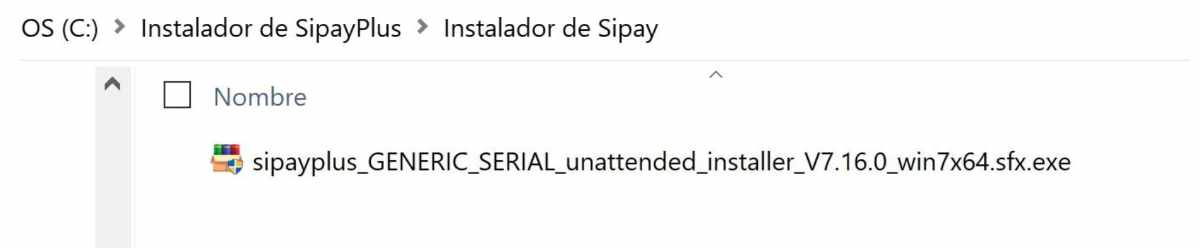
- The installation must be carried out with administrator permission, so when you right-click on the installer, you must choose the option "Run as Administrator".
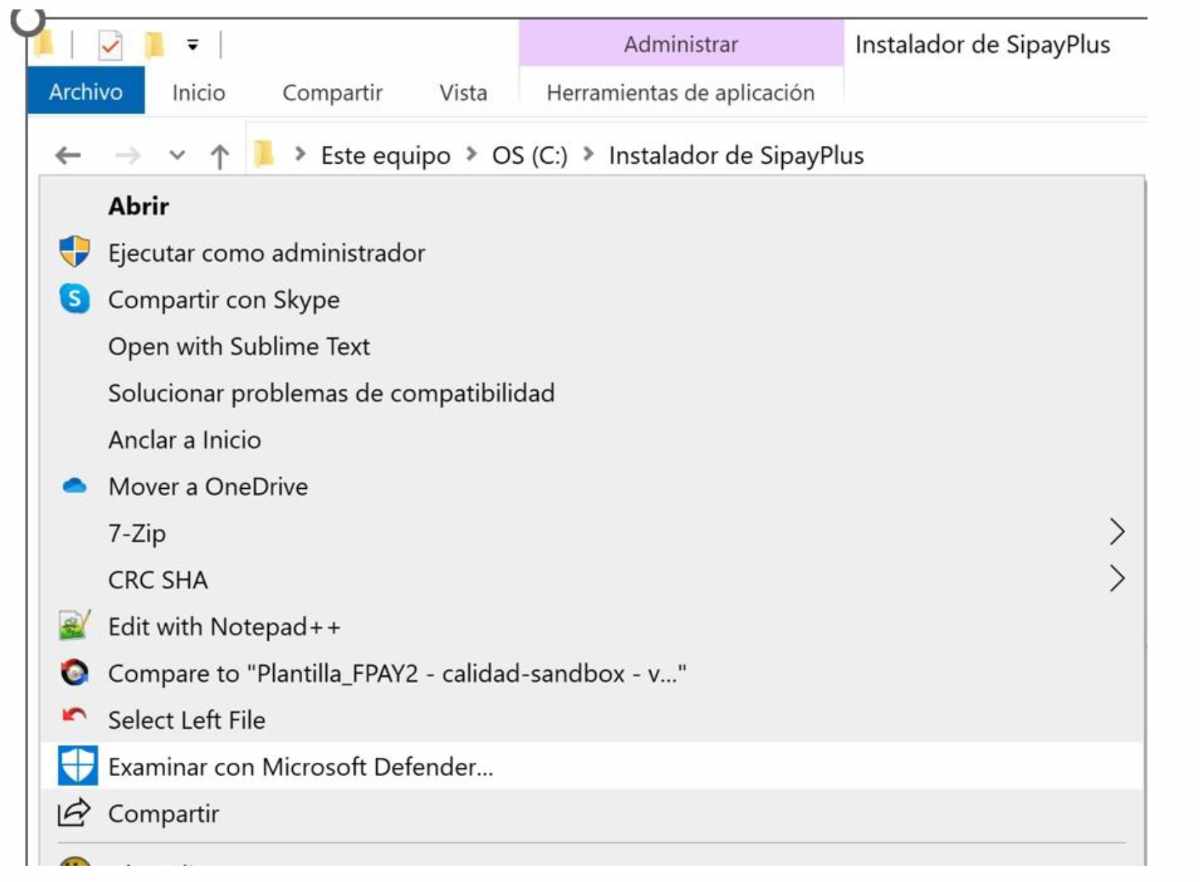
- This installation includes the installation of the terminal driver and will create 2 folders in the C:// drive (Logs, SipayPlus).
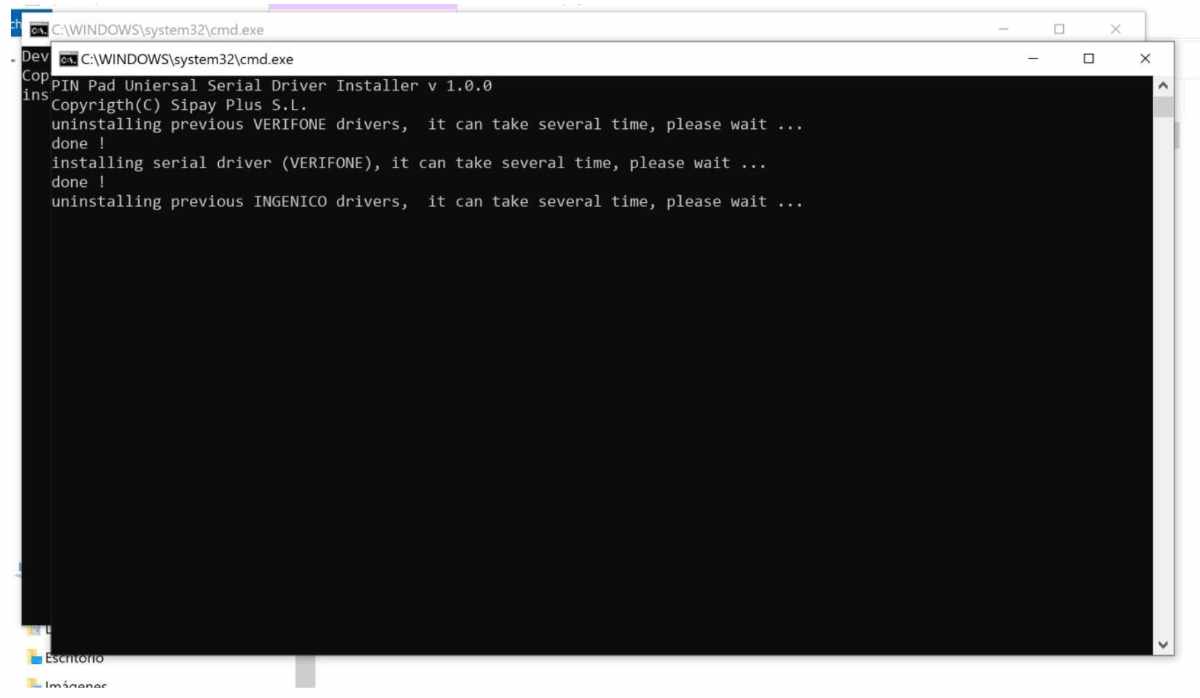
- Inside the SipayPlus folder is the "Devicehub" folder which includes all the folders and extension of the application that are necessary for its operation.
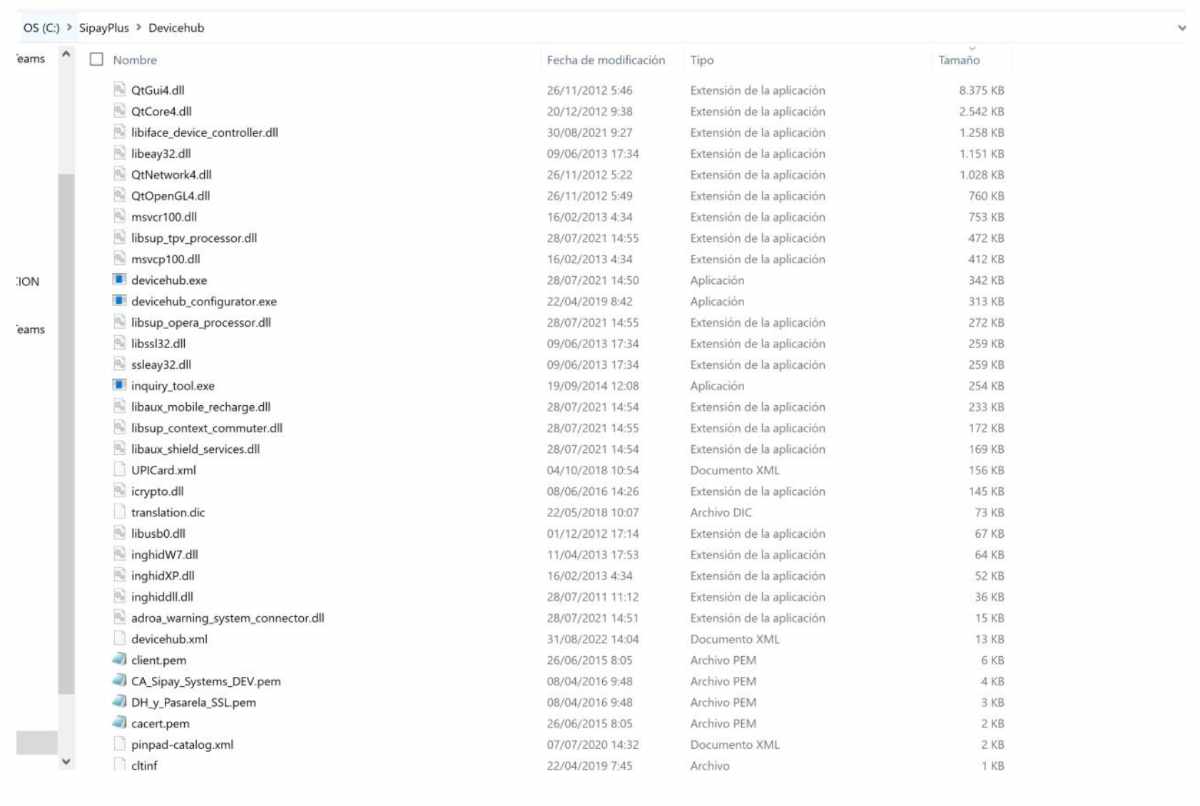
- To check on which port the pinpad has been installed, we will search for "device manager" in the POS/computer.
3. Checking the terminal port
To check on which port the pinpad has been installed, we will search for "device manager" in the POS/computer.
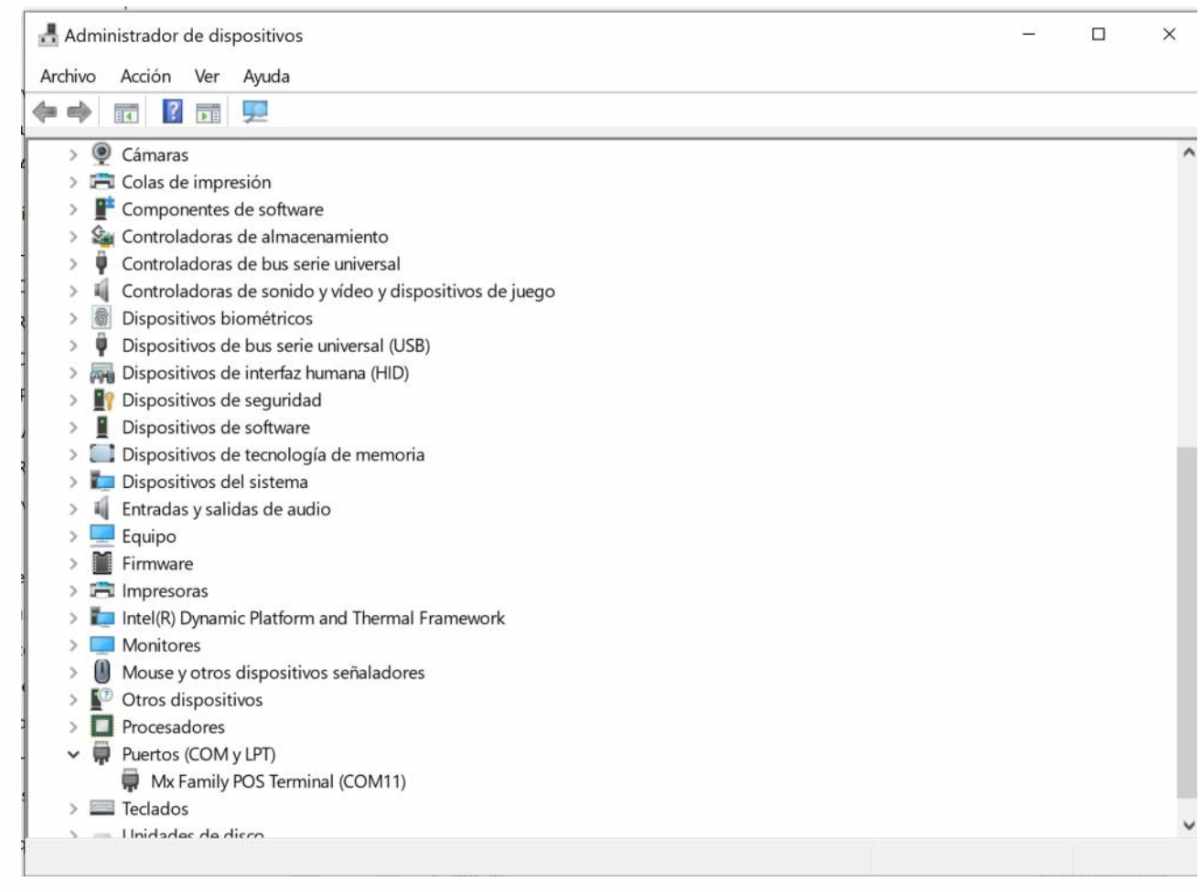
In the image above, we see that the terminal was installed on COM 11.
4. DeviceHub configuration
Open the Devicehub folder that was created during the installation, we find the executable "devicehub_configurator.exe" which will open the Devicehub interface for its configuration.
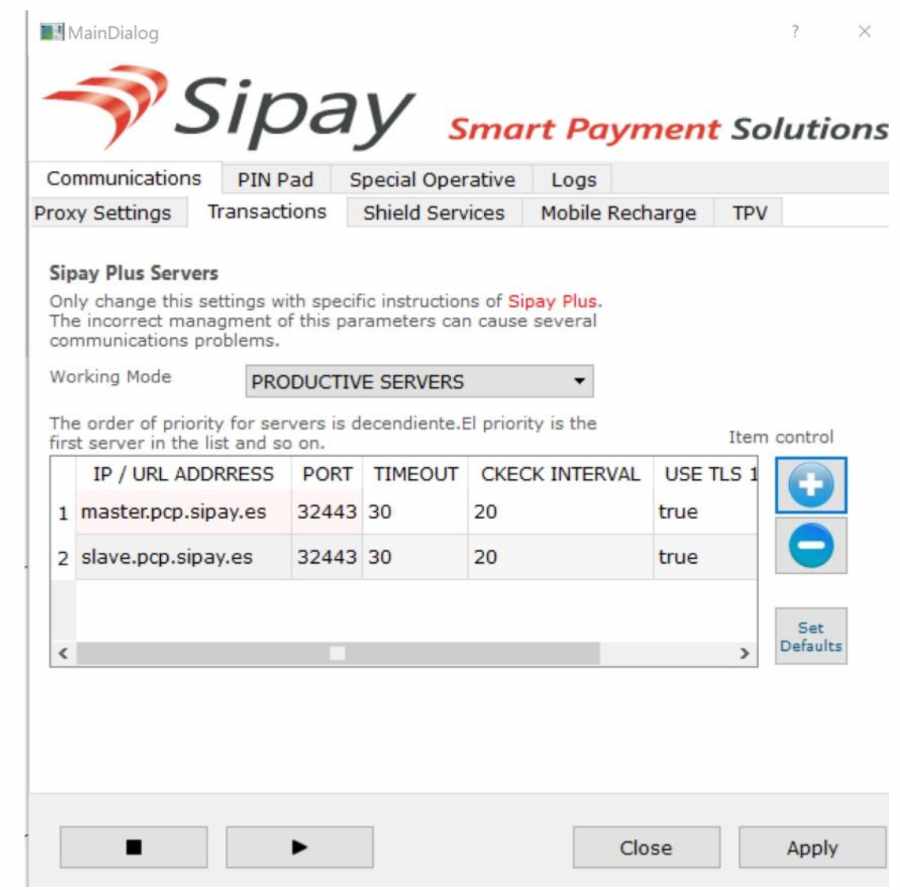
Configurable components:
- Communications: Tab that allows configuring the CPDs of the Sipay gateway.
- IP/URL ADDRESS
- master.pcp.sipay.es: Main server
- slave.pcp.sipay.es: Secondary/slave server.
- PORT: Should be configured to port 32443.
- TIMEOUT: Should be set to 30.
- CHECK INTERVAL: Should be set to 20.
- IP/URL ADDRESS
- PIN Pad: Tab that allows configuring the model and port of the payment terminal to be used.
- Device Model: For VX, P200, and P400 terminals, it should be set to VX820.
- Device Protocol: Allows configuring the PUP which is used for communication between the Pin-Pads and the POS responsible for executing payment requests. Should be set to PUP 1.6.
- Device Connection Type: Type of connection with the pinpad. Should be set to RS-232 SERIAL PORT.
- Serial Port: Indicate the port where the pinpad drivers were installed on our computer. In section 3 it was verified that it was set up in COM 11.
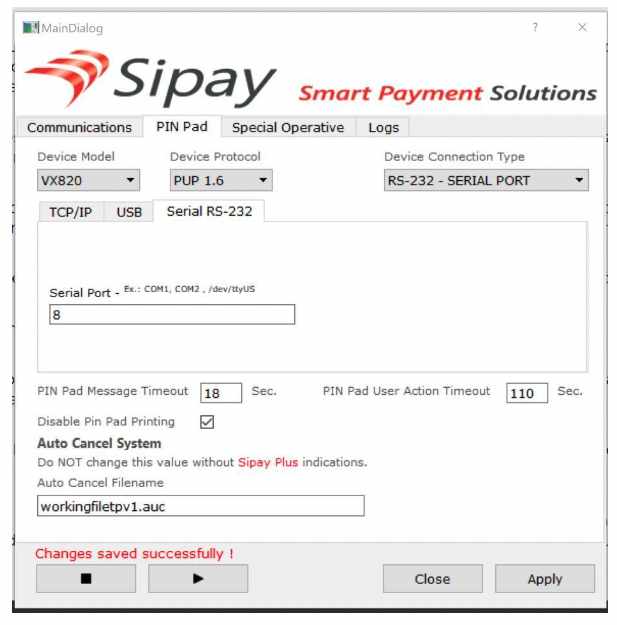
5. DeviceHub Service Restart
Once the parameters are configured in the DH, click the “Apply” button followed by “stop” and “start”. This way we will restart through the interface. Additionally, we can also restart the DeviceHub, also through the Windows services of the POS/computer.
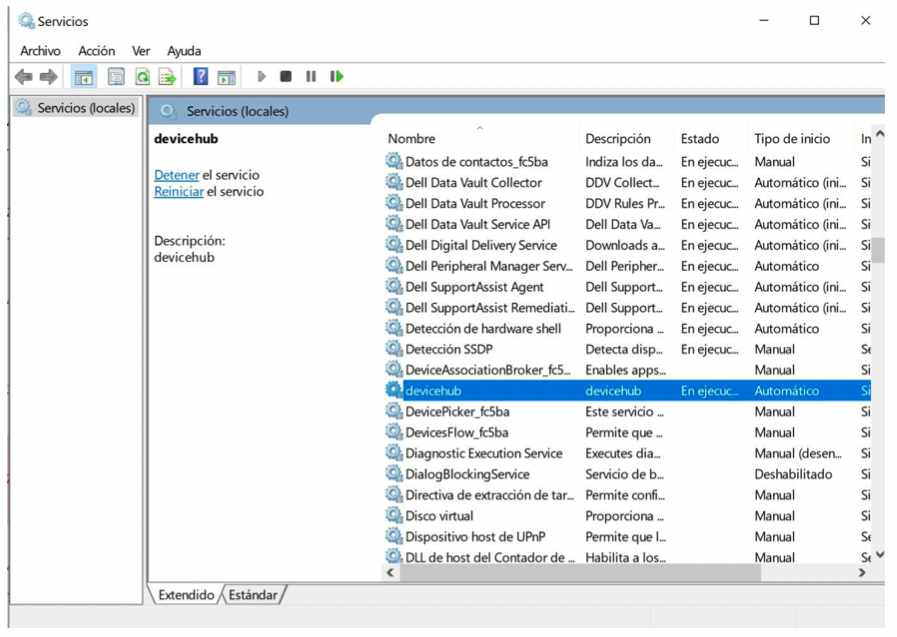
When the DH service is initialized, an initialization call must be launched from the POS to register the pinpad in the gateway and conduct sales and returns to verify proper functioning after installation.